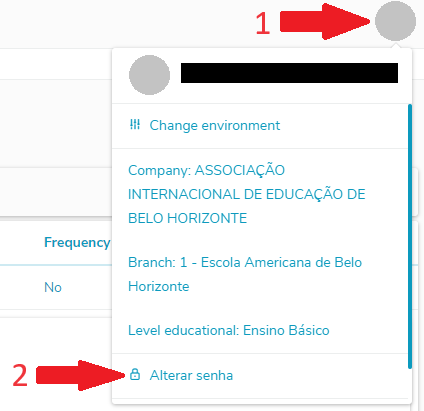
Step 1
1 - When you are logged in the Teacher Portal, click on your profile picture in the top right corner of the screen.
2 - Click on Alterar senha.
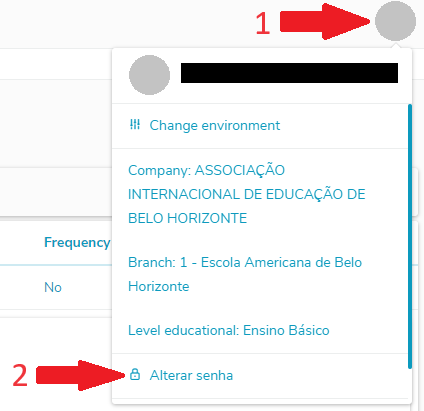
1 - When you are logged in the Teacher Portal, click on your profile picture in the top right corner of the screen.
2 - Click on Alterar senha.
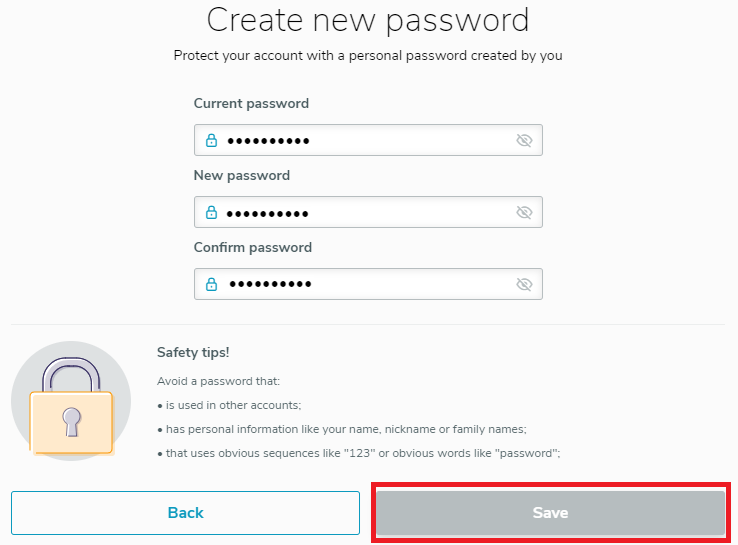
Type in your current password and the new password in the designated fields. Then click on save.