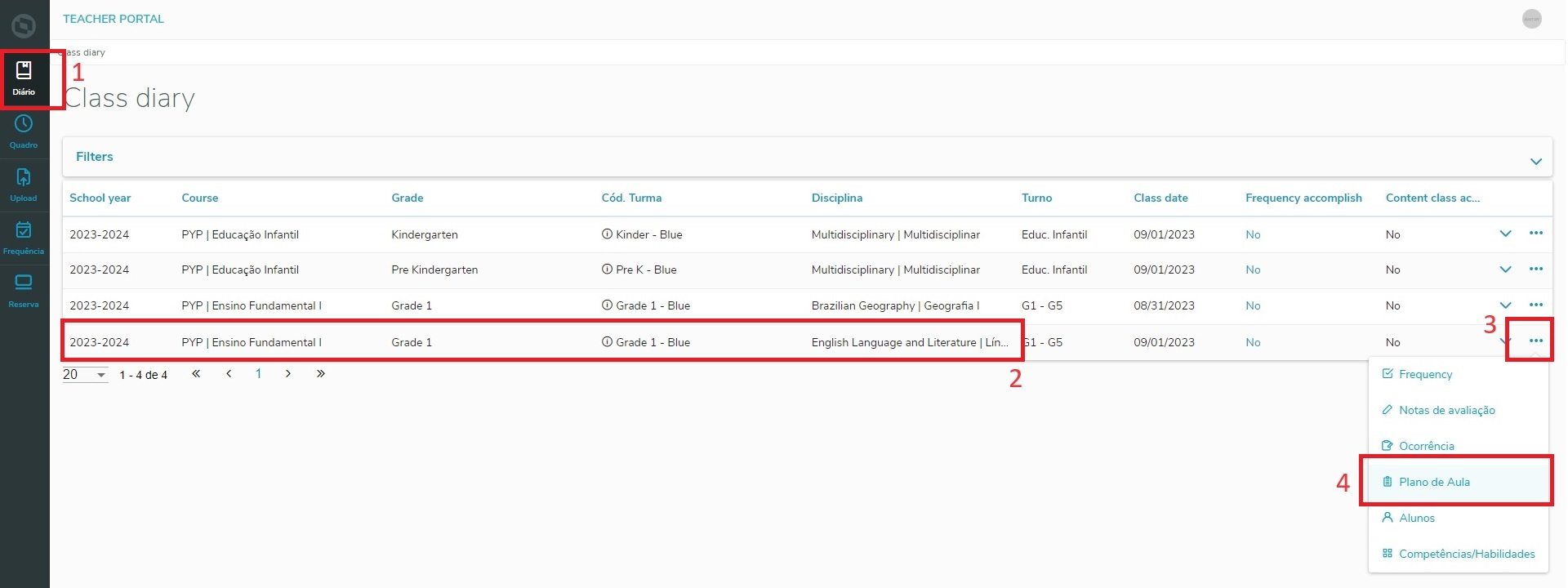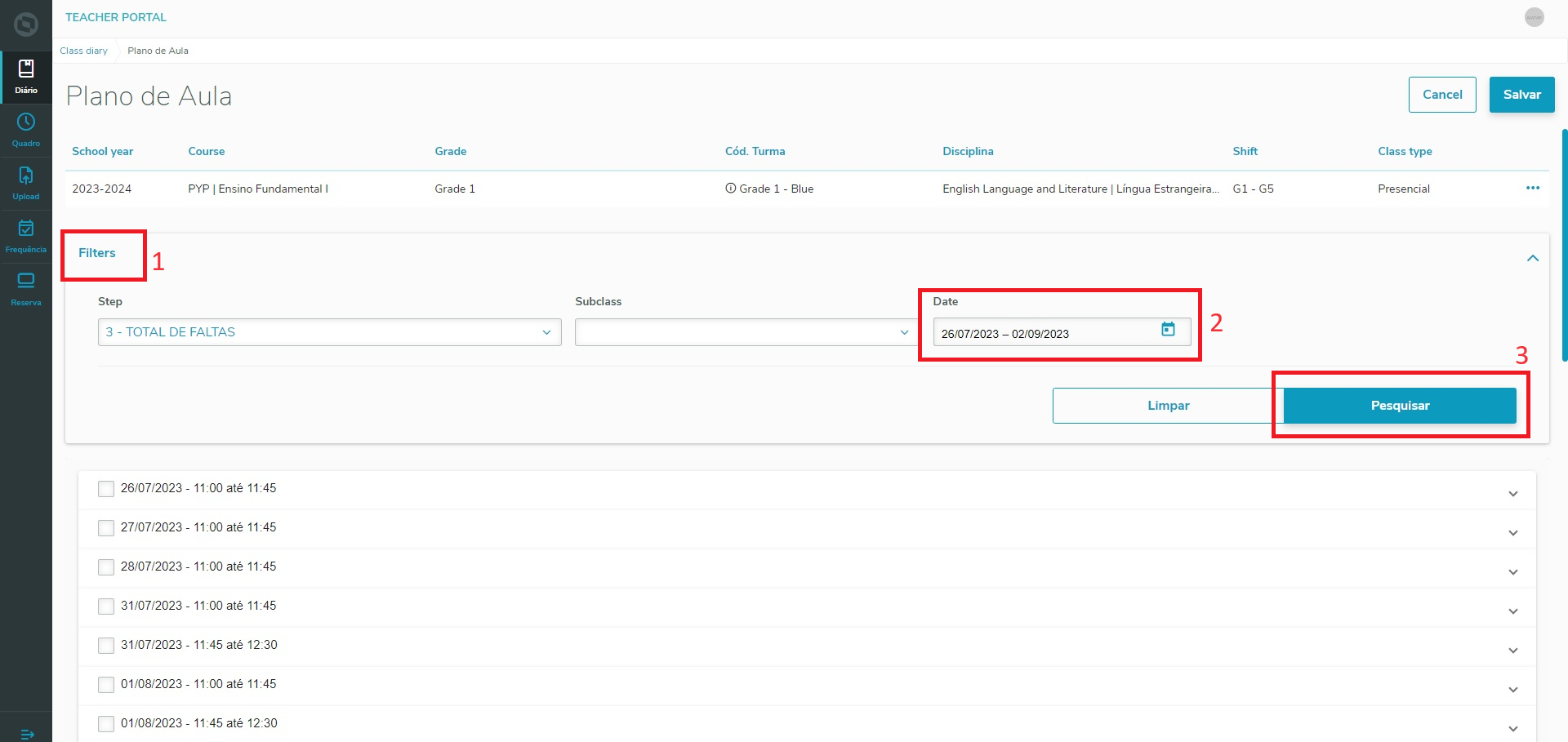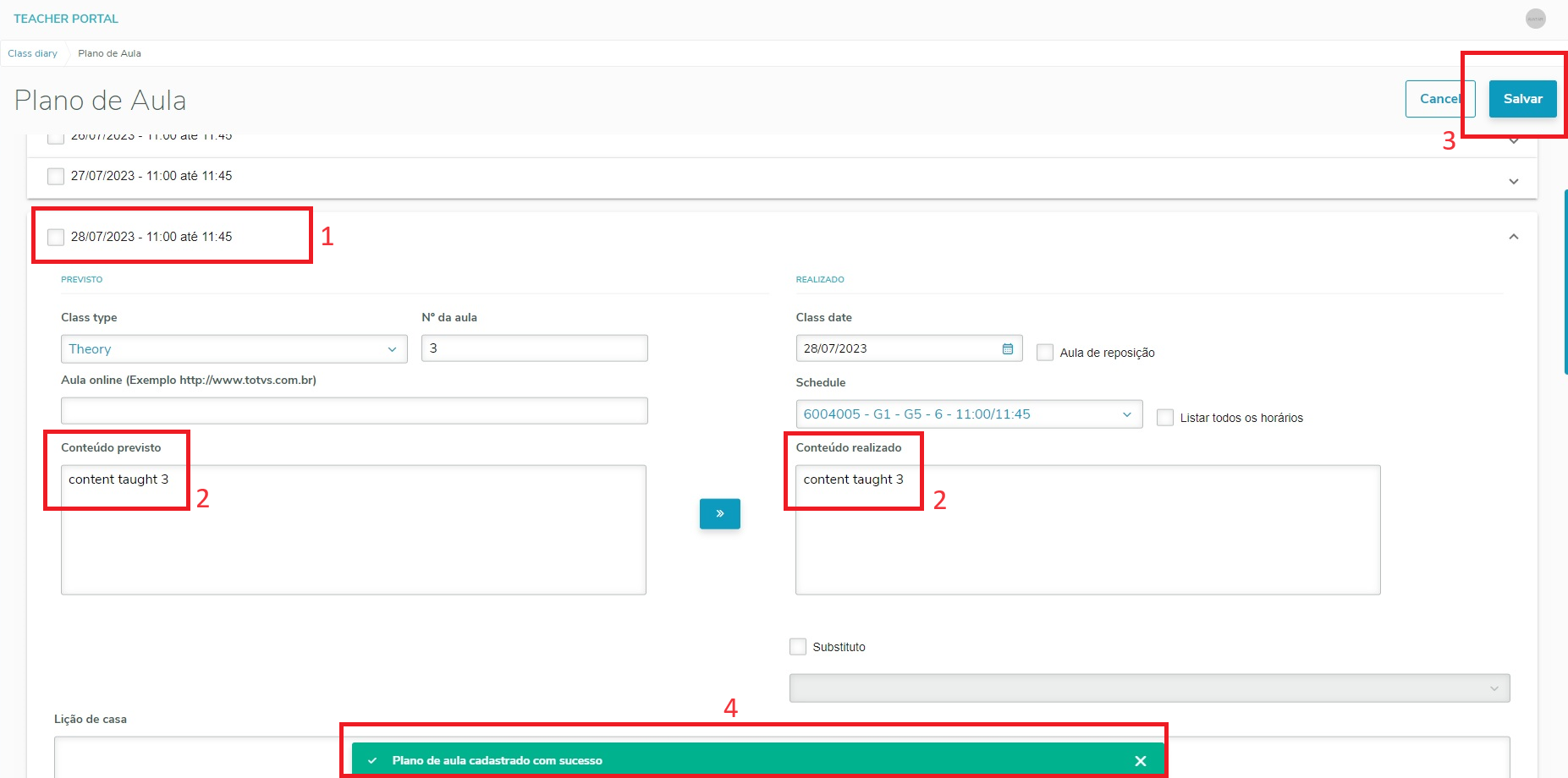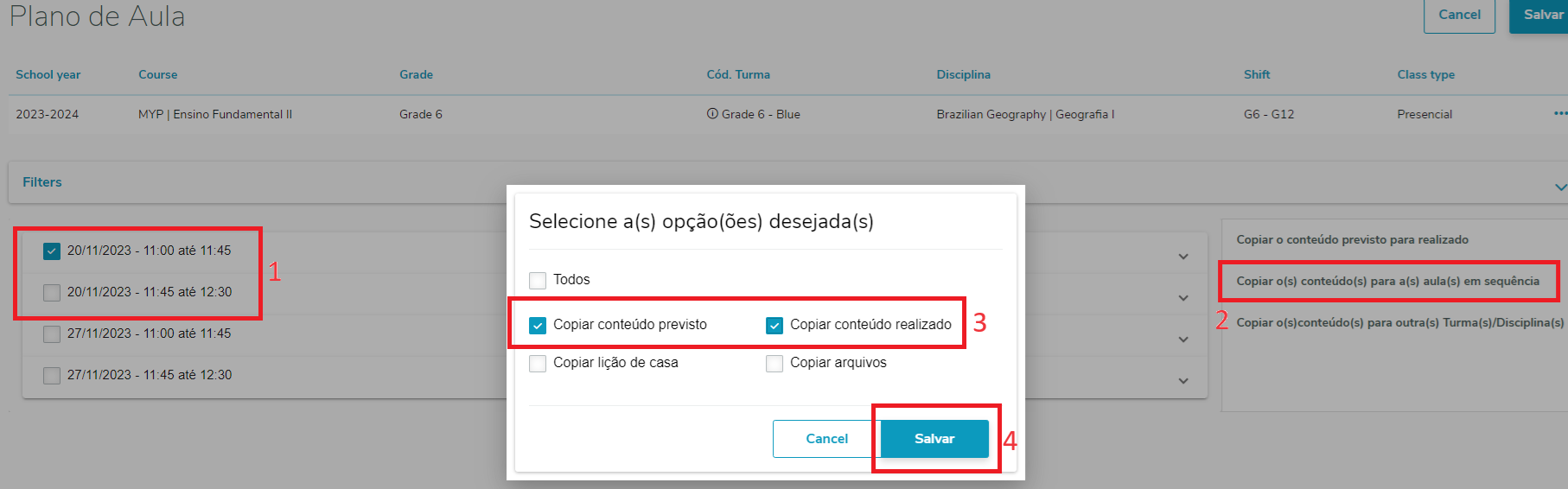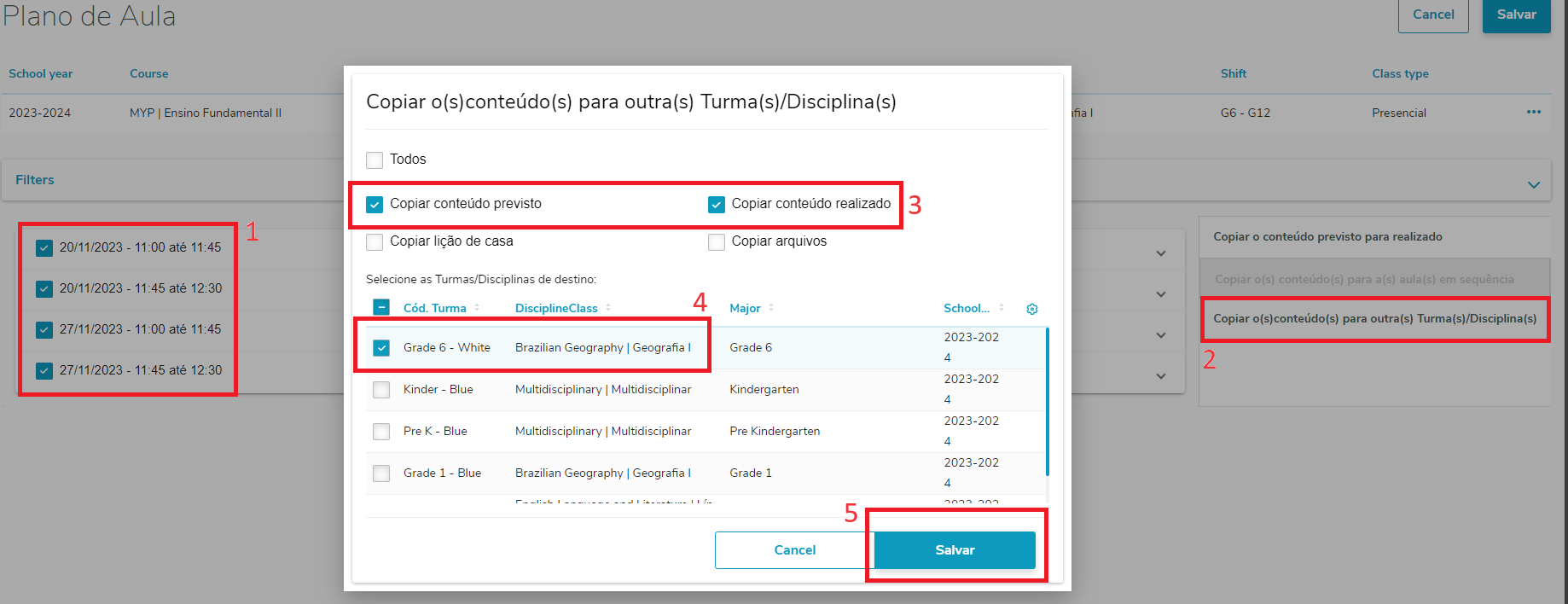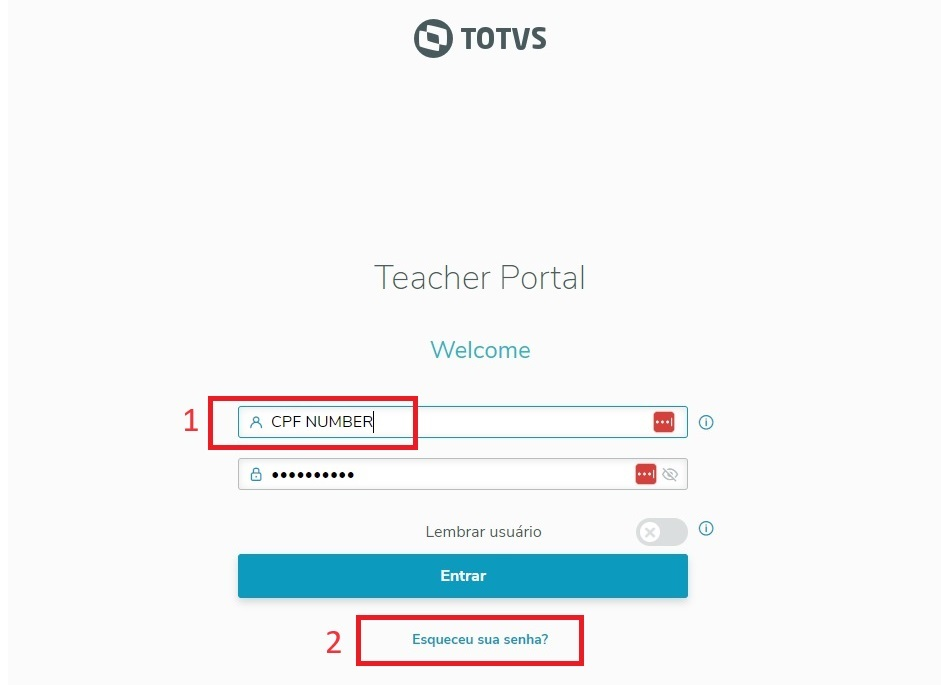
Step 1
1 - The login information is the same you use for the HR Portal, where the username is your CPF (numbers only).
2 - If you forgot your password click the option "Esqueceu sua senha?". Remember that the email registered in the system is your EABH email address.