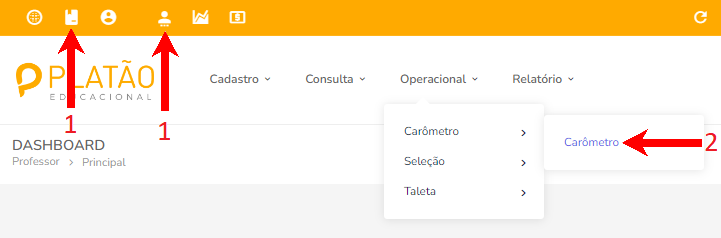
Step 1
1 - Select the Teacher Module by clicking the teacher icon or the Academic Module (depending on your level of access).
2 - Select the menu Operacional, Std. Information (Carômetro), Std. Information (Carômetro).
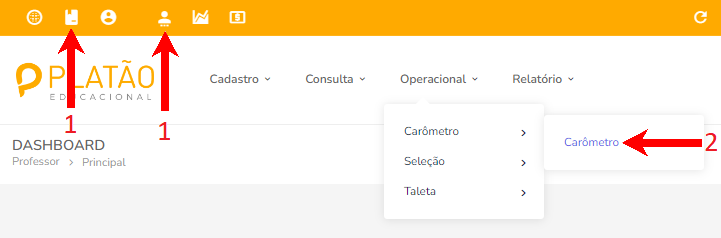
1 - Select the Teacher Module by clicking the teacher icon or the Academic Module (depending on your level of access).
2 - Select the menu Operacional, Std. Information (Carômetro), Std. Information (Carômetro).
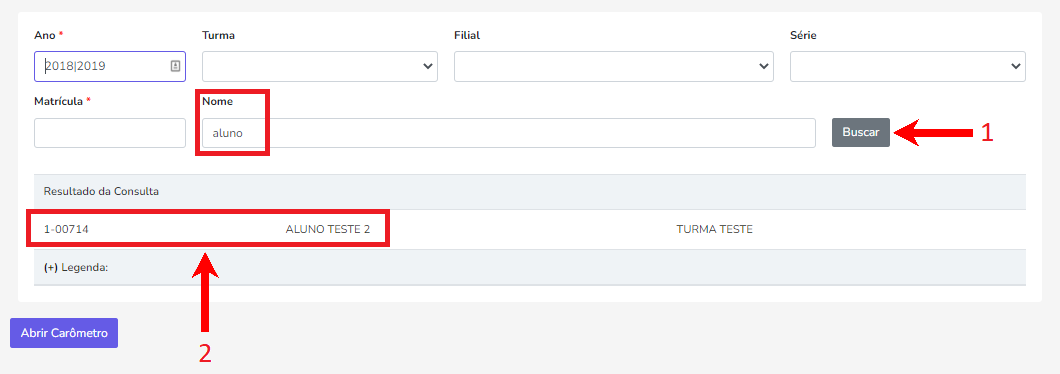
1 - Type in the name of the student you want to search and click on Search Results (Buscar).
2 - On the list, click on the name that matches your search.
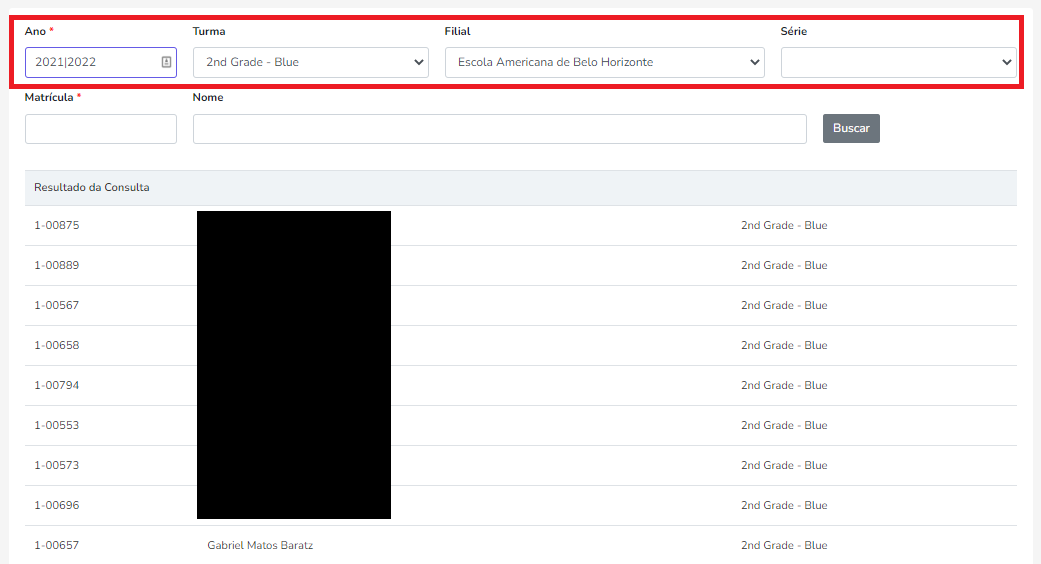
You can also search by Class (Turma), Grade (Série), etc. Then click on the name you are looking for.
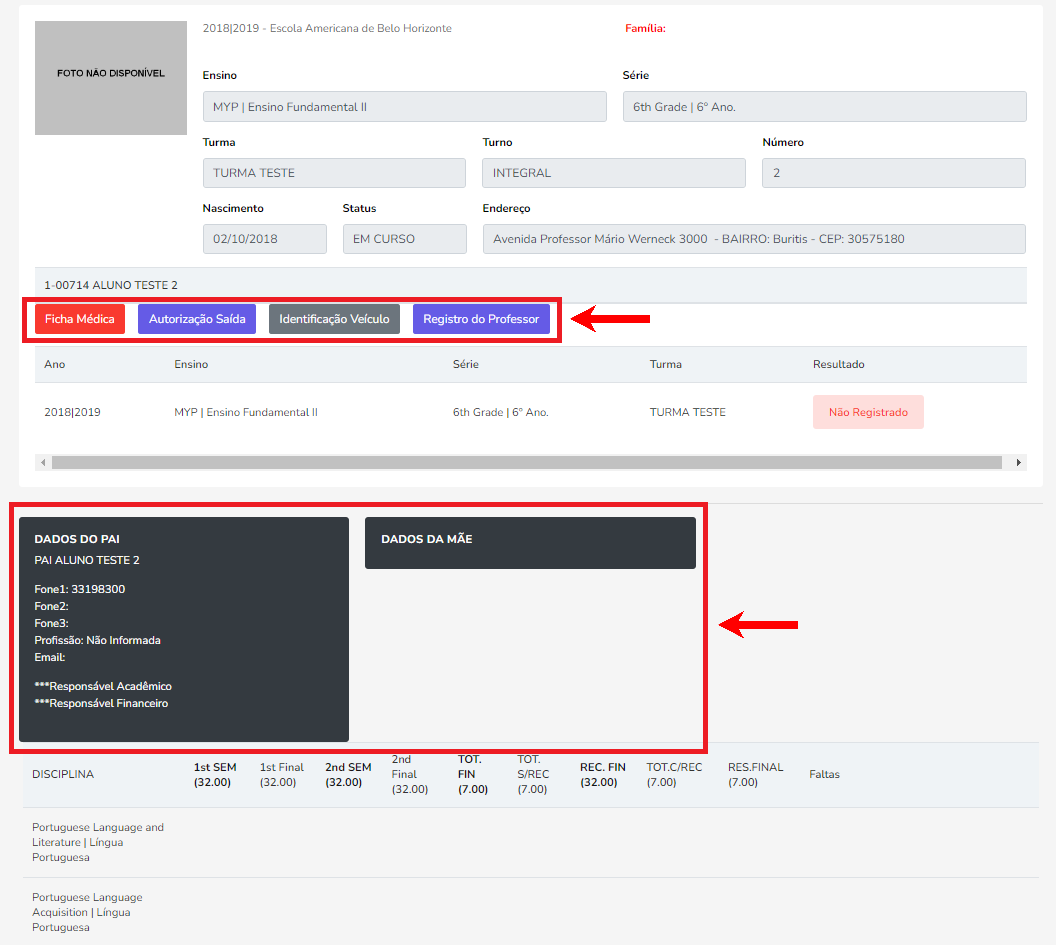
You will find all the student information on this screen. Parents phones and email, medical info, pickup authorizations, grades, etc.