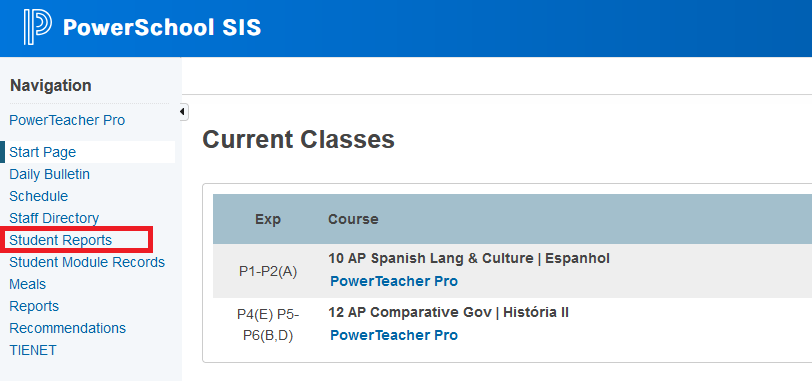
Step 1
After you log in to PowerSchool, click on Student Reports on the left menu.
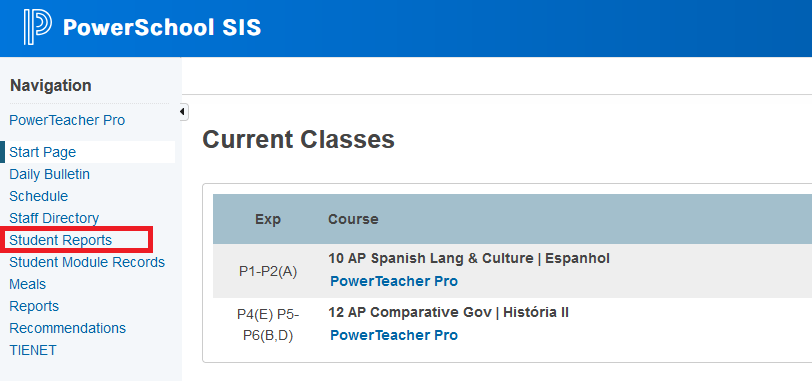
After you log in to PowerSchool, click on Student Reports on the left menu.
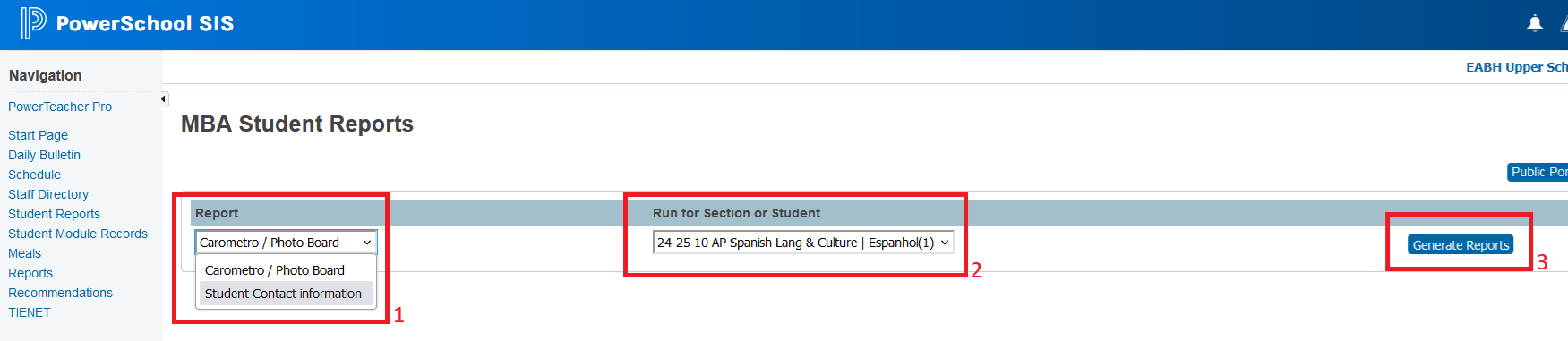
1 - Select the Student Contact Information report.
2 - You can select a class or a specific student.
3 - Click on Generate Reports.
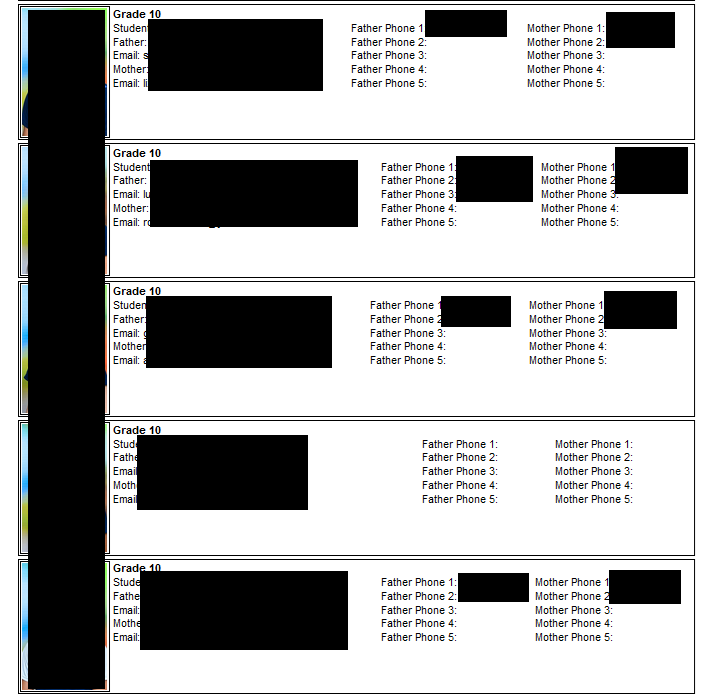
Wait for the system to finish loading all the information and the report is ready.