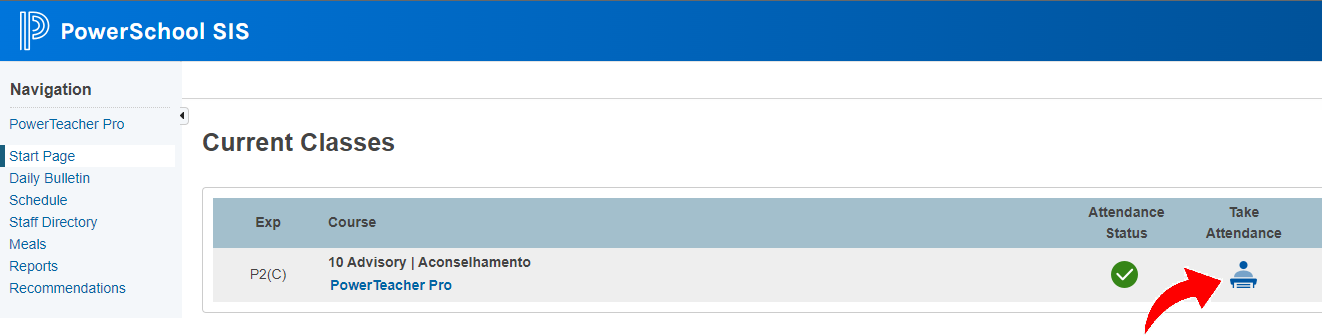
Step 1
1 - After you log in to PowerSchool, click on the icon below Take Attendance for the desired class.
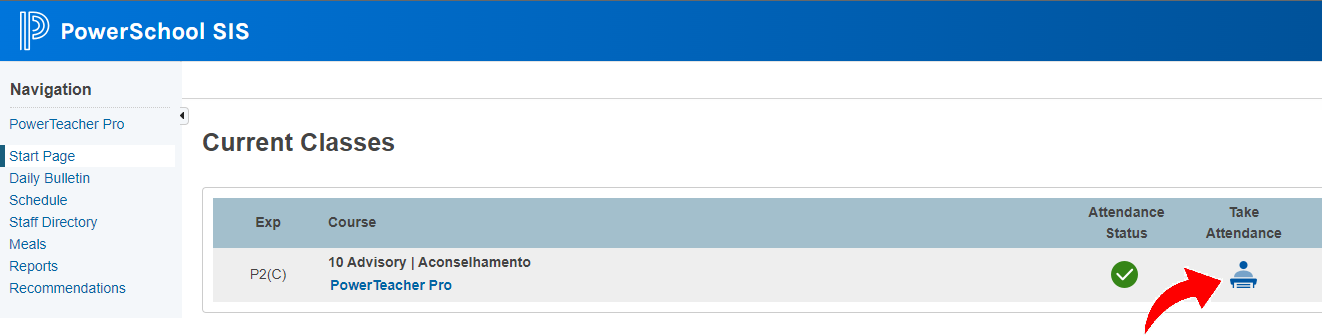
1 - After you log in to PowerSchool, click on the icon below Take Attendance for the desired class.
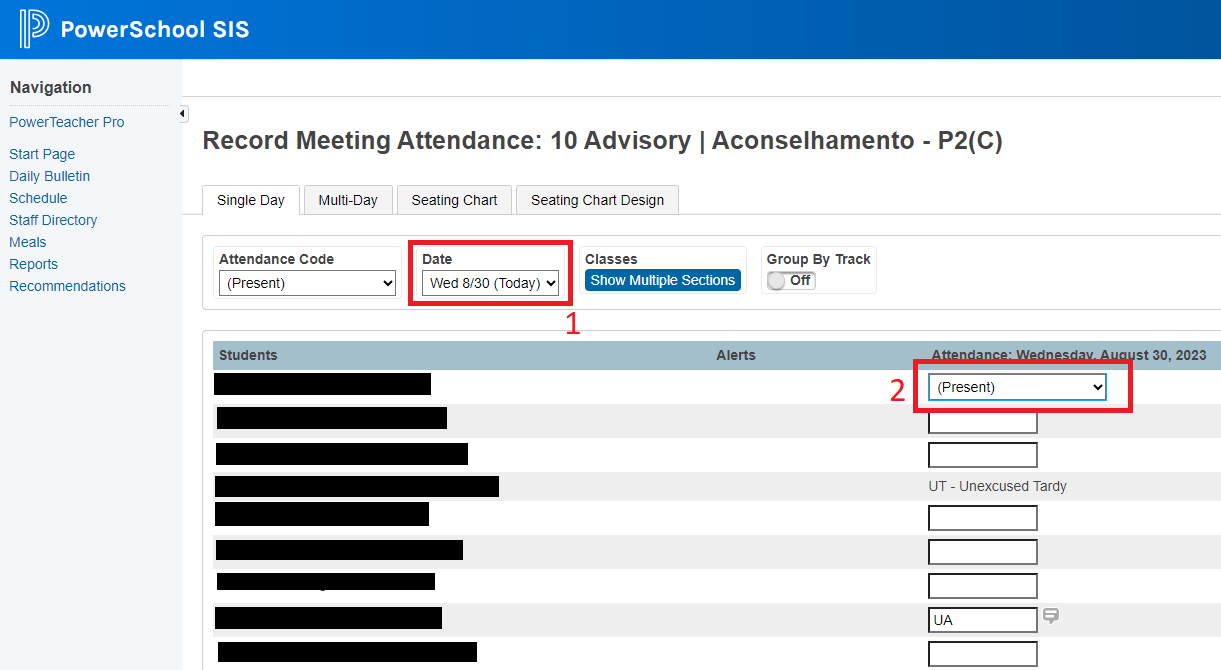
1 - On the next screen check if the date is correct. All students for that class will be listed as seen on the image.
2 - Select the option for the absent student. If the student is present leave the option as blank and then click Submit.
Attendance Codes:
UA - Unexcused Absent
EA - Excused Absent
UT - Unexcused Tardy
ET - Excused Tardy
FT - Field Trip
MD - Medical
ISS - In School Suspension
OSS - Out of School Suspension
Only students who are enrolled in that class will be listed. If a student is missing or if there's a student who should not be in that class, please contact the Educational Secretary and the Office immediately.
Teachers must take attendance in the first period of each day. If a student is late, or if they leave school early, it is not necessary to change anything on PowerSchool. Inform the Office and they will take all the necessary actions.