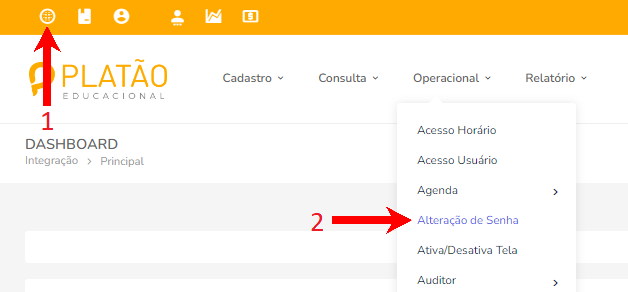
Step 1
1 - Select the Intranet Module by clicking the globe icon.
2 - Select the menu Operacional, Change Password.
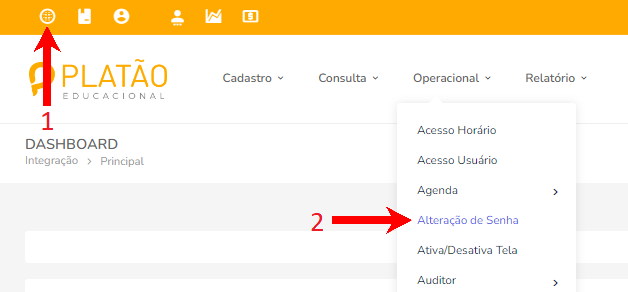
1 - Select the Intranet Module by clicking the globe icon.
2 - Select the menu Operacional, Change Password.
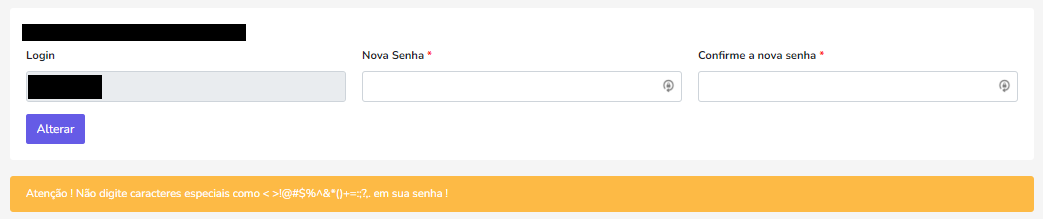
Select the menu Operacional, Change Password.