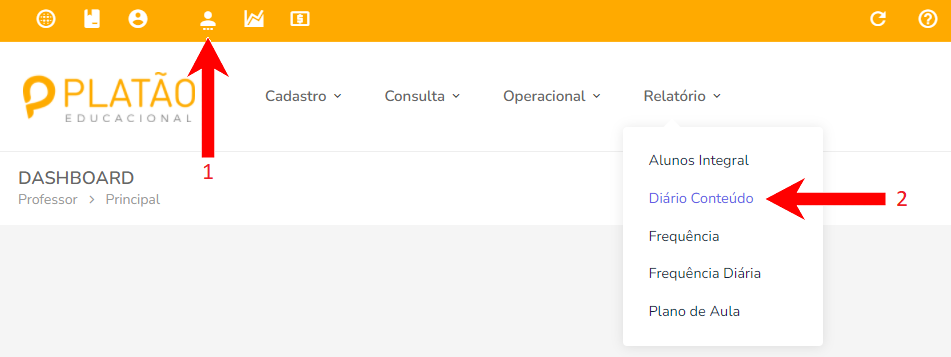
Step 1
1 - Select the Teacher Module by clicking the teacher icon.
2 - Select the menu Reports (Relatório), Diário Conteúdo.
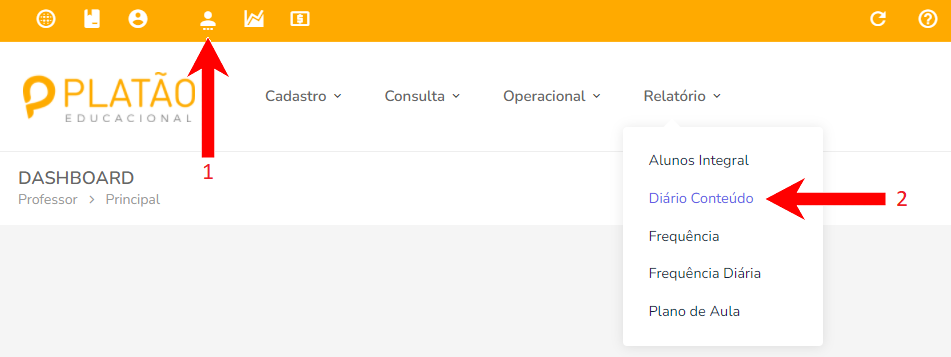
1 - Select the Teacher Module by clicking the teacher icon.
2 - Select the menu Reports (Relatório), Diário Conteúdo.
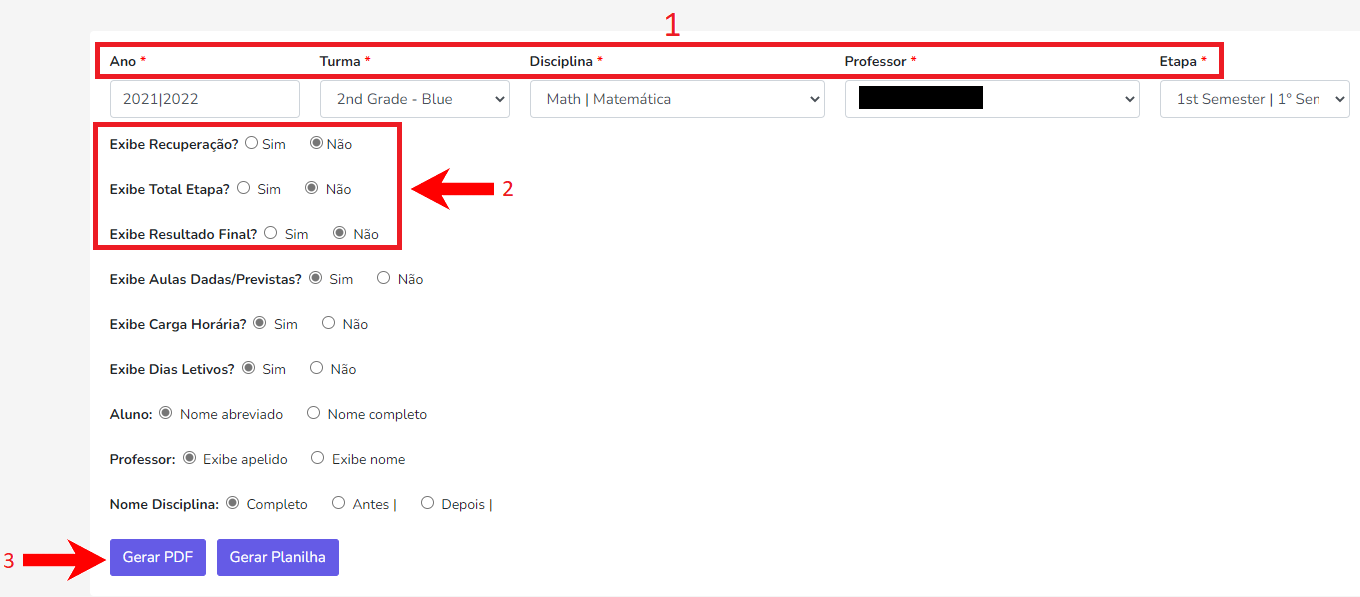
1 - Select the Class (Turma), Subject (Disciplina), Teacher (Professor)and the semester (Etapa).
2 - For the 1º Semester Diário, check NO for the first three options. For the 2º Semester leave all the options as default.
3 - Click on Generate PDF.
We recommend that you download and install Adobe Reader in order to print PDF files the correct way.
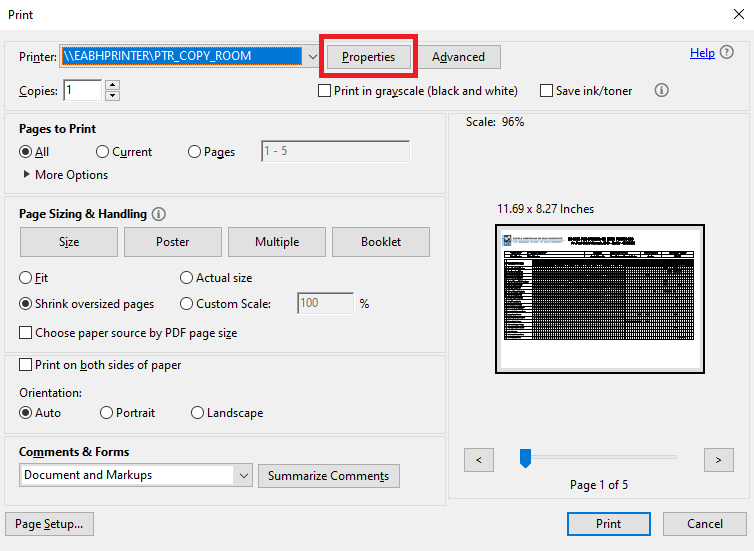
Before printing, click the Porperties button.
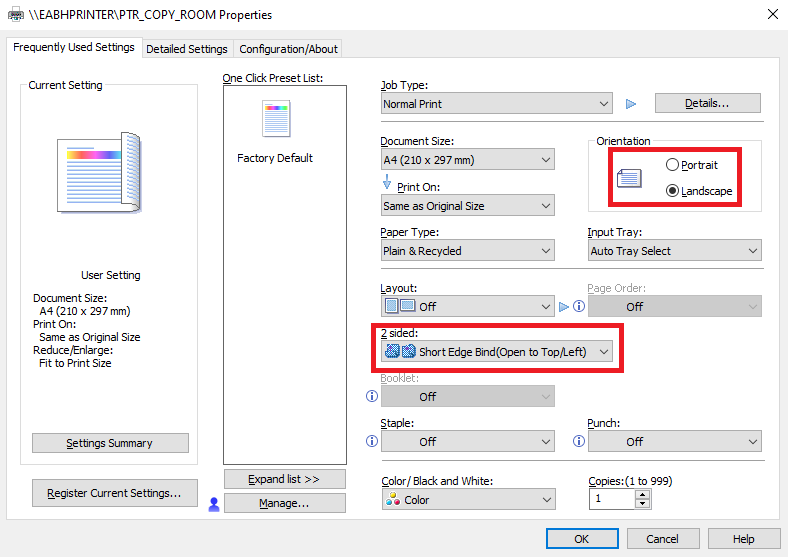
Select Landscape orientation and Short Edge for the 2-sided option.