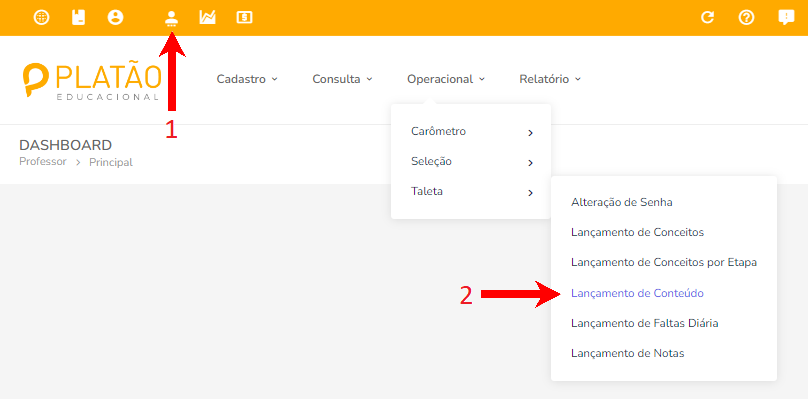
Step 1
1 - Select the Teacher Module by clicking the teacher icon.
2 - Select the menu Operacional, Taleta, Lançamento de Conteúdo.
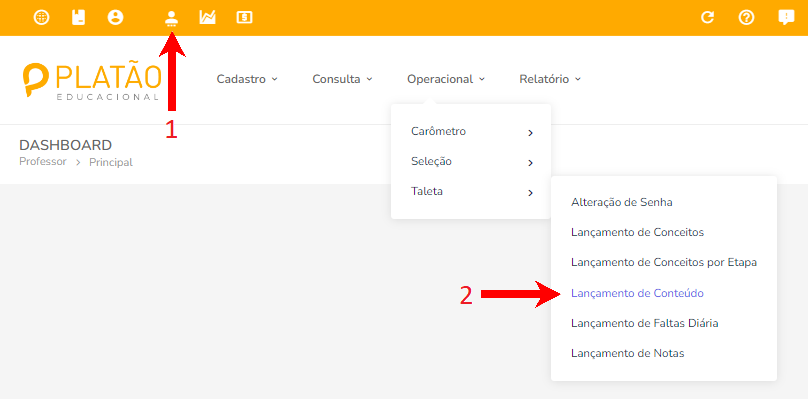
1 - Select the Teacher Module by clicking the teacher icon.
2 - Select the menu Operacional, Taleta, Lançamento de Conteúdo.
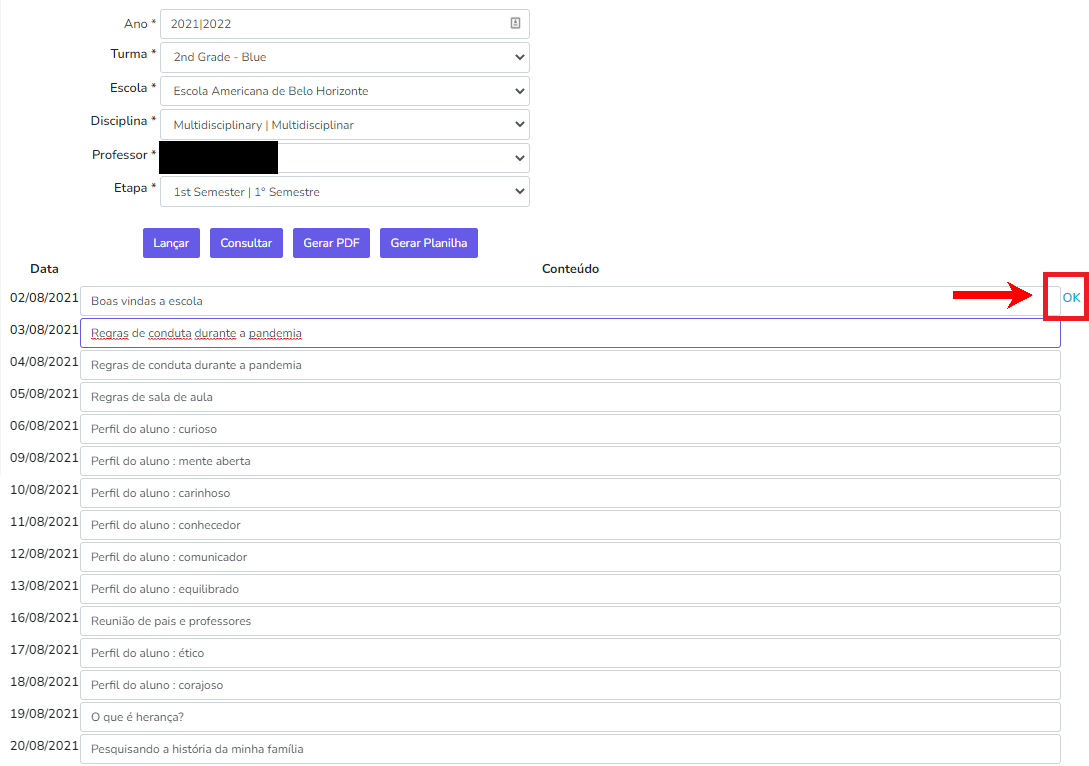
Select your Class (Turma), Subject (Disciplina) and Period (Etapa) (1st or 2nd Semester), and then click the button Lançar. Fill out the day with your content taught and it will be saved automatically.
Do not use quotation marks " " ‘ ’ on the content taught because everything after the first quote will be deleted. menu.
6th through 12th - Select Grades (Lançamento de Notas) menu.
You must input PASS or FAIL for Criteria classes.